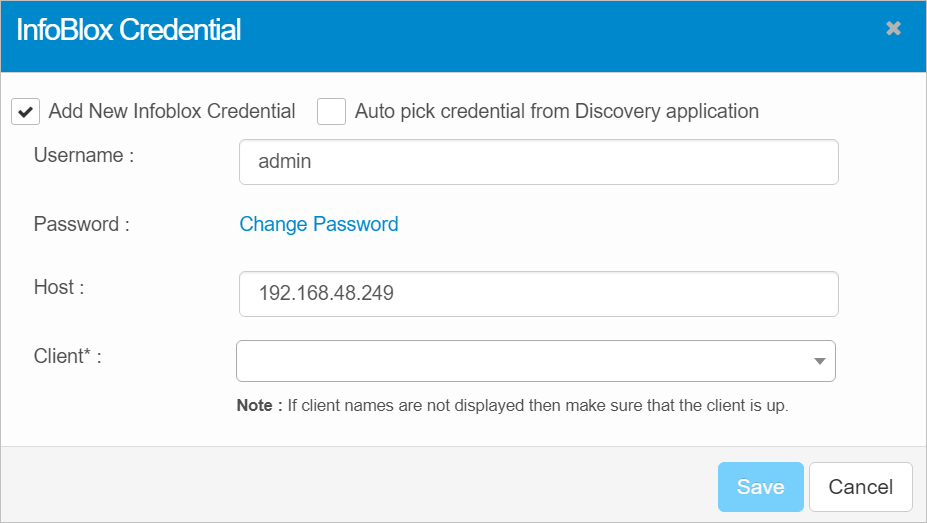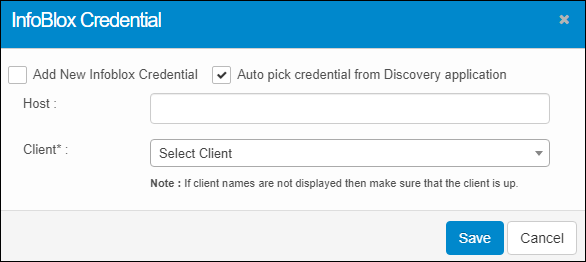Infoblox Configuration
Use this function to configure Infoblox installed machine with its user details.
Infoblox delivers essential technology to enable customers to manage, control, and optimize DNS, DHCP, and IPAM (DDI). Infoblox technology helps businesses automate complex network control functions to reduce costs and increase security and up-time, building bulletproof, scalable and efficient networks.
In the main window, select Admin > Integrations > Infoblox Configuration.
 New Infoblox Credential
New Infoblox Credential
|
1.
|
Select Add New Infoblox Credential and complete the fields according to the following: |
|
a.
|
Enter the Username for this credential. |
|
b.
|
Click Change Password and enter a new Password. To view the password, click the eye icon. To cancel the password change operation, click the x icon. |
|
c.
|
Enter the Host information. |
|
d.
|
Click the Client drop-down list and select the client to associate with this credential. |
|
2.
|
To auto pick the credential, select Auto Pick Credential from Discovery Application. |
|
a.
|
Enter the Host information. |
|
b.
|
Click the Client drop-down list and select the client to associate with this credential. |