Dashboard
Use this function to view user information for the raised Incidents. In this window the user can view a complete report and export an incident.
| 1. | Login to MSP. |
| 2. | On the Home page, click Dashboard. The Total Number of Incidents window displays. |
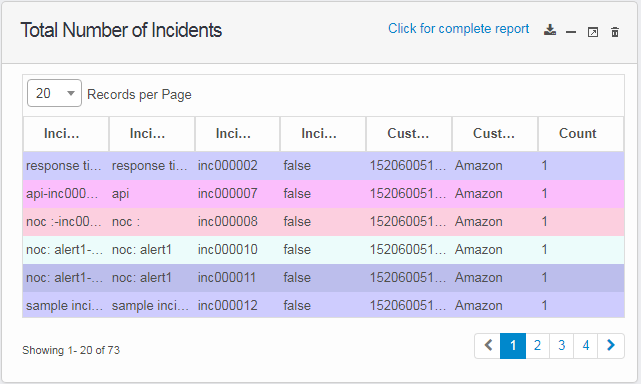
| 3. | In this window, perform any of the following actions: |
To view the incident reports, select Click for complete report.
To export the web information in Excel sheet format for the configured user Email ID, click the Export icon.
To delete an incident record, highlight the record and click the Delete icon.
Use the minus (-) and plus (+) signs to Minimize or Maximize the window.
Other Functions and Page Elements